
Organic traffic - it’s what we all crave for our websites. There’s no better feeling than seeing our website listed at the top of Google for an important keyword, and boy, can it make a world of difference to your business.
Unfortunately, for many companies, ranking at the top of the Google Search Engine Results Pages (SERPS) proves more of a dream than actual reality.
However, this doesn’t have to be the case. Everyone has the ability to rank well for their target keywords. It’s just a matter of following the process and practicing good search engine optimization (SEO) and using Google Search Console (GSC) correctly.
What is Google Search Console?
GSC is a free service that allows you to track your website’s search engine performance and discover areas where you can optimize your SEO.
Through GSC, you can improve how Google interacts with your website by submitting sitemaps, highlighting technical errors, and gaining an understanding of your link profile.
Why Do You Need to Use Google Search Console?
Google Search Console is there to show you how your website is performing and where it can be improved. You want your website to offer its visitors the best possible experience and rank at the top of the SERPs, and it’s not possible to do this if you don’t know how your site is performing.
How Can You Use Google Search Console to Improve Your SEO?
1. Improve Rankings for Underperforming Keywords
You often hear people talking about the importance of appearing on page #1 of the SERPs. Of course, page #1 is better than page #2, but in reality, most people don’t look beyond the first two results.
This gives you a great opportunity.
Using GSC, you can find keywords for which your website ranks well, but not quite in the top two, and work on ways of improving them.
From your GSC dashboard, go to performance and toggle so that the average CTR and average position are ticked.
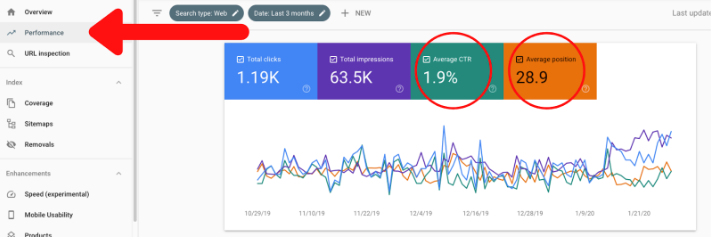
You’ll see the higher you rank the better your click-through rate (CTR) is going to be. We want to find the keywords where you’re ranking quite well (top 8), but not quite hitting the top spots that boost your CTR.
To do this, we’re going to filter to see just the keywords where we rank in the top 8.
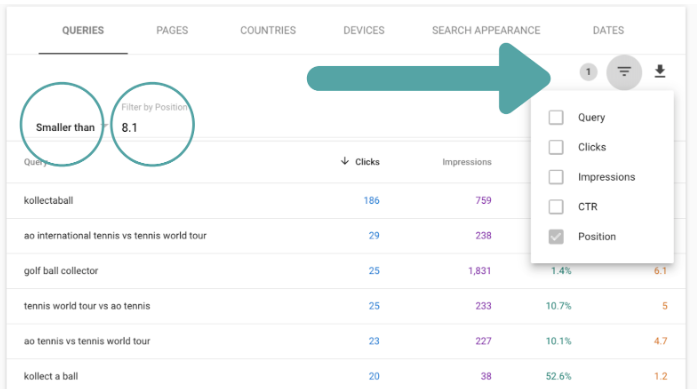
In our example, you can see “golf ball collector” is a good keyword for our company but it’s only ranking 6th and getting a CTR of 1.4%.
Finding important keywords where you’re not quite ranking in the top two spots allows you to find keyword opportunities. It might just take a tweak to a title, or a few more links to the page and you can start to rank in the top two for these important keywords and get more clicks to your website.
2. Optimize CTR on Pages with Lots of Traffic
Ranking number one or two for a keyword gives you the potential to get a lot of clicks, but it doesn’t guarantee a good CTR.
Using the same performance information, you can find the pages that are ranking well, but not getting the click-through rates they should be.
Filter for results by position smaller than 3.1 and untoggle total clicks and impressions and you can see which keywords are under-performing for CTR.
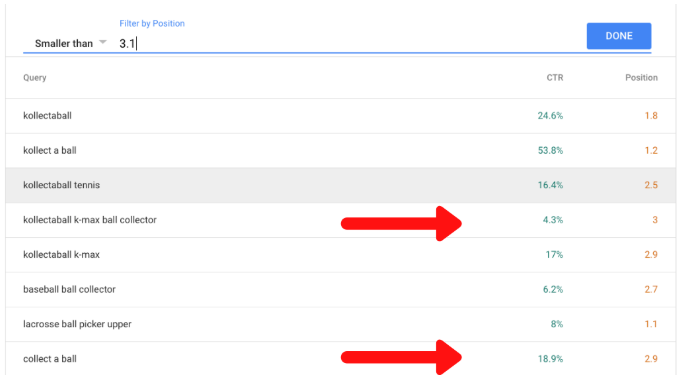
Here we can see that two keywords with the same average ranking have hugely different click-through rates. So, why is this?
Once you find a page that is ranking well but not getting the click-through you’re expecting, you can then find ways of improving the CTR. A good place to start is by Googling the keyword and seeing what results you get.
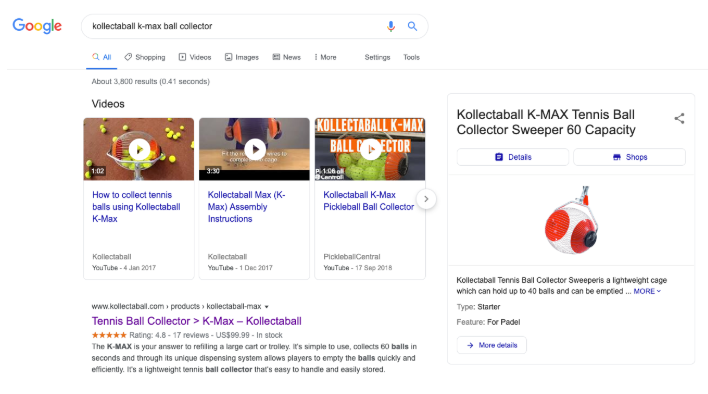
When you Google the keyword with the low CTR, you can start to see why it is underperforming. The video and shopping packs are going to take a lot of clicks away from the number one listing. One big problem for this company is that they’re not featured in the shopping listing on the right!
3. Fix Sitemap Issues
For Google to rank your website, it needs to be able to understand what it is about and how it is formatted. One of the ways Google does this is through sitemaps - and guess where you submit them?
GSC shows you any errors you have with your sitemaps and gives you the information you need to fix them.
By selecting coverage from the sidebar, you can see any errors you have with your sitemaps, and pages that are being excluded.
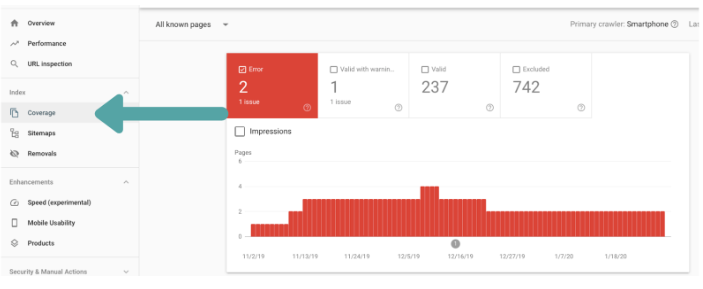
As you scroll down, you will see details of the errors and how many pages they are affecting. Click on the error type to see which individual pages are being affected.
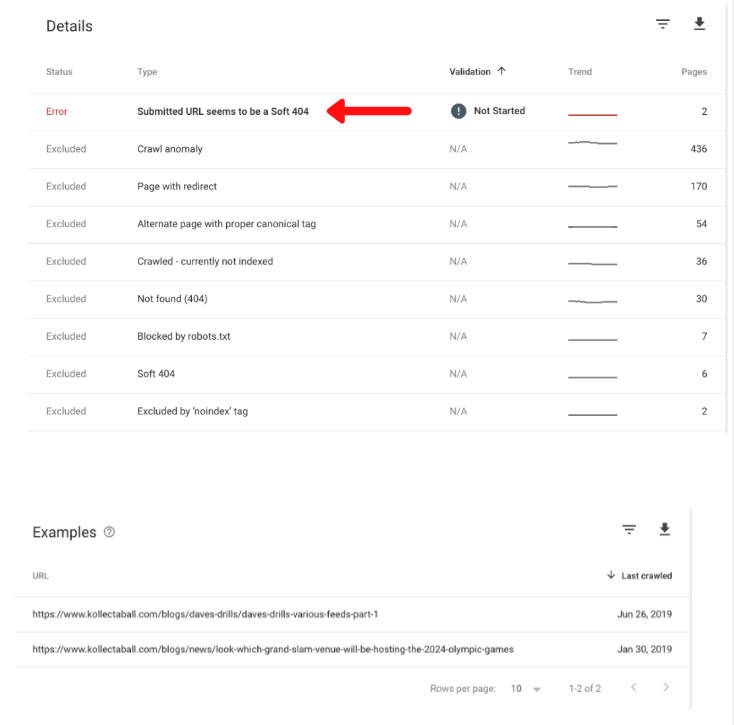
Now that you know what errors you have and which pages they’re affecting, you can go about fixing them. If you Google the error, then you will find an explanation of what has gone wrong and how you can fix it.
4. Discover Topics and Content that Get the Most Backlinks and Create More Like It
One of the key factors that goes into Google’s algorithms is backlinks. Backlinks are one of the ways Google evaluates your authority. The thinking is, if you write great content, then other people are going to want to link to it, so your link profile is vitally important.
Using GSC you can find the types of content that are attracting quality links so you can create more of that content.
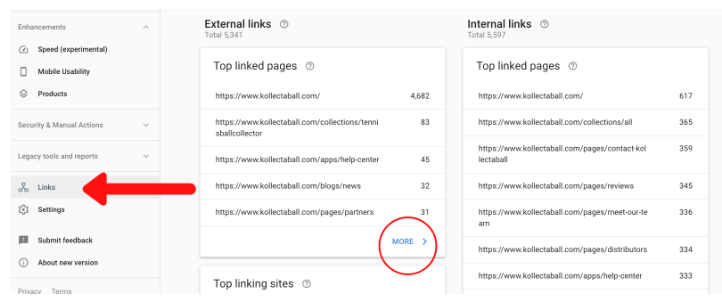
Select links from your sidebar and expand the external links.
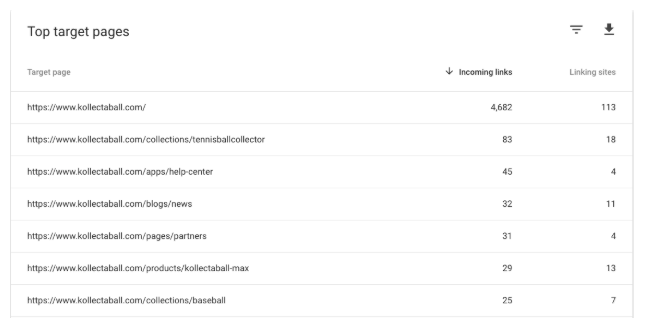
From here, you can see how many sites are linking to a certain page and how many links there are. If you notice a certain type of content is particularly popular, then this can give you a good idea of what content you need to be producing in order to generate more links.
5. Learn About Linking Priorities
It’s not only external links that help Google understand your website; the internal links play a big part too.
Going back to the main links page in GSC, you can select internal links and see which pages are getting the majority of your links. This can be helpful for finding forgotten content that’s not serving any purpose.
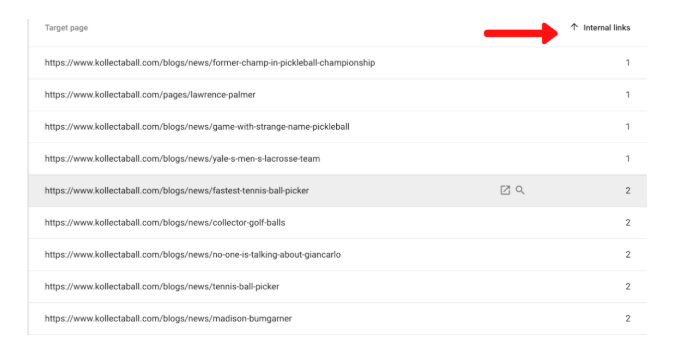
If you’ve got important pages that aren’t getting internal links, then this gives you a good opportunity to start linking to them and showing Google they are important pages on your website.
Conversely, if you find a page that’s “forgotten content” and doesn’t serve much purpose, you can delete it and streamline your site (but make sure it’s not getting lots of traffic first!).
6. Optimize Pages that are Losing Organic Traffic
Just because a page is getting organic traffic today doesn’t mean it’s going to continue to do so in the future. Google Search Console gives you the tools to see which pages are losing organic traffic so you can get them moving in the right direction again.
By going back to performance and modifying the date functionality, GSC allows you to track your traffic over different periods.
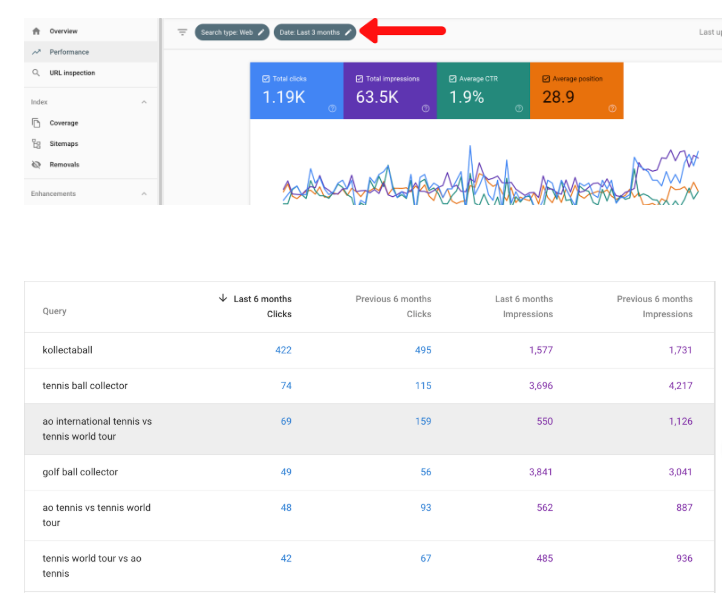
This information can give you a good idea of what direction your website is trending in, however you have to consider seasonality. In our example case, it might look like the website is performing much worse, but the dip in traffic is through the quieter winter months.
If your pages are losing traffic though, perhaps it’s time to update the article and find ways of giving it a new lease of life.
7. Discover Your Mobile Keywords
Mobile searches have grown exponentially in recent years and now make up around 57% of internet traffic. This means you don’t just have to think about mobile keywords, you have to prioritize them.
GSC gives you the tools to do this by selecting devices on your performance page.
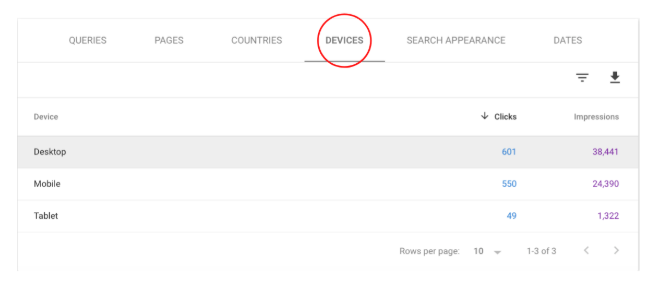
Once you’ve selected the device you want to see, click queries again and you can see the keyword performance for that device.
This allows you to compare your performance on your target keywords for desktop, mobile, and tablet and understand which ones you need to focus on.
8. See What You’ve Done Wrong with Your Structured Data
When you’re looking at a Google results page you may notice that some results have more information than others.
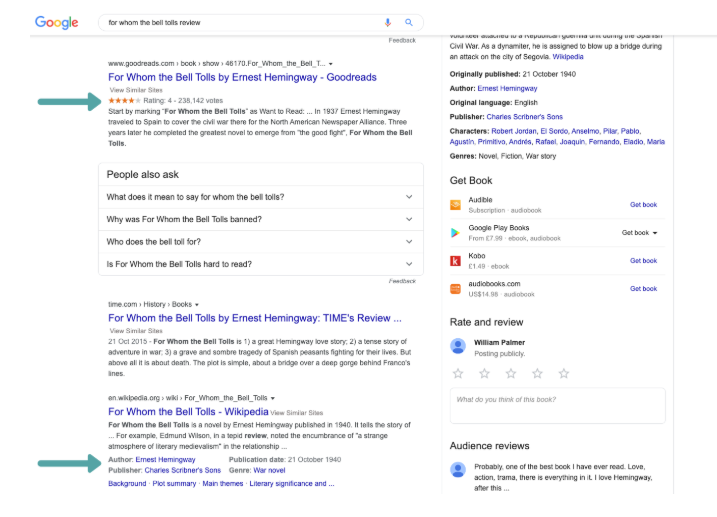
You can see for this query, each position is displaying slightly different information. These are called rich snippets and are made by using structured data, a type of markup that helps Google better understand your website.
You can use Google Search Console to see if your structured data is functioning properly by going to products in the enhancements dropdown on the sidebar.
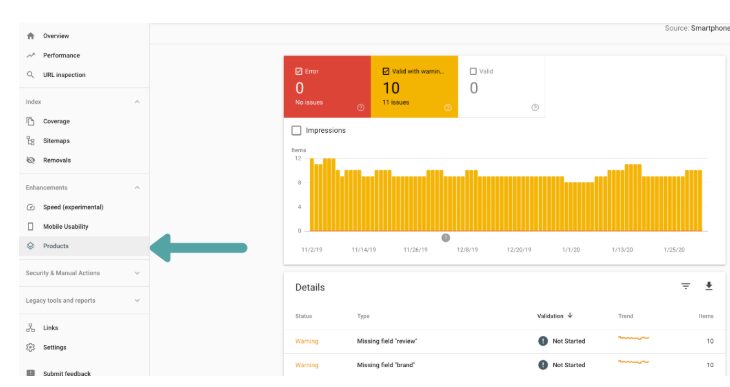
From here, you can delve into the errors by clicking on the individual errors and seeing which pages are affected by them.
By taking control of your structured data, you can significantly increase your CTR and get more clicks to your pages. You’ve got limited space in the SERPs to encourage people to your site, so you want to make as much use of it as you can.
9. Pinpoint Security Issues
If your website’s security has been compromised, then you want to be able to regain control as quickly as possible. Google Search Console should be your first point of call if this happens. If your website has been hacked, you will receive a notification in the security issues tab in your GSC.
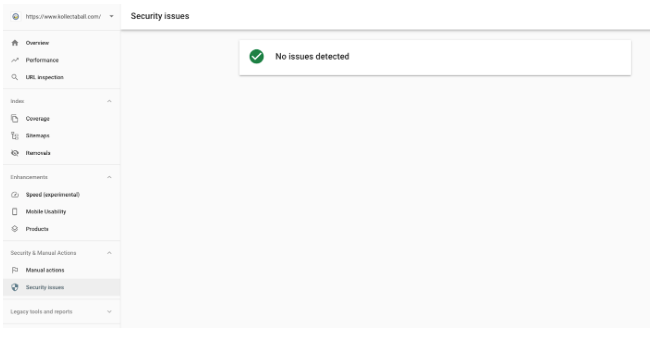
The notification will tell you whether you’ve been hacked with spam or malware, allowing you to take steps to fix the problem. From here, you can contact your hosting provider who will be able to help you eliminate the threat.
10. Check if Pages Need to be Indexed or Reindexed
For a page to feature in the SERPs, it first has to be indexed. For a page to be indexed, it has to be crawled by Google’s bots. You can see which pages have been indexed from your GSC and find out why certain pages haven’t been indexed properly.
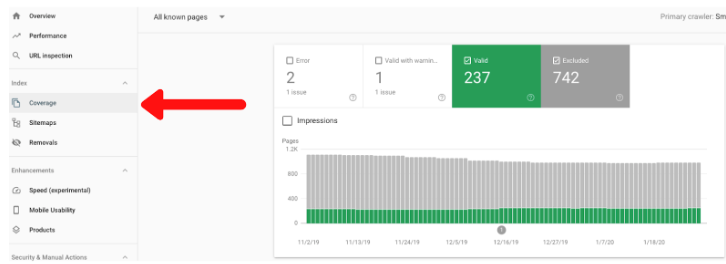
As you scroll down, you can see why certain pages have been excluded, allowing you to make the necessary changes and then request the page to be reindexed.
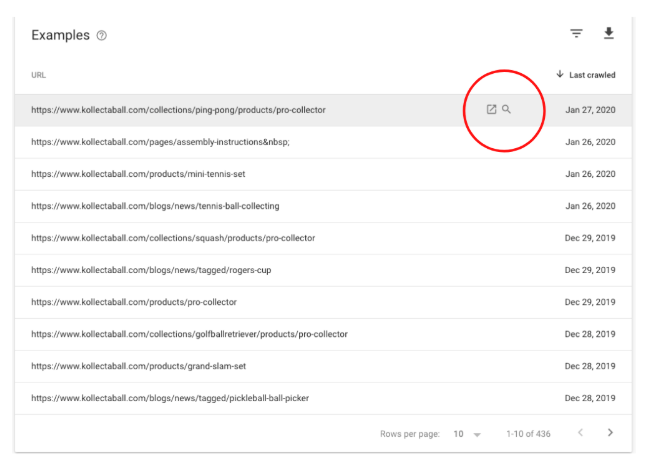
Click the magnifying glass to get a more detailed report on the individual page and once you’ve fixed the issue, you can request reindexing.
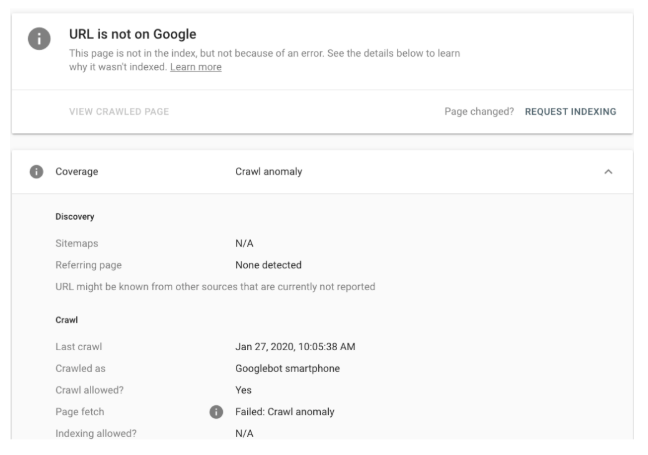
Conclusion
Google gives you all the tools you need to fix your SEO and get your website flying up in the SERPs. However, taking that information and turning it into results on a consistent basis isn’t easy.
When you work with KeyScouts, you’ve got a team of people who are consistently using Google Search Console to maximize your website’s visibility in the SERPs. Making sure your website is at the top of the rankings is a full-time commitment, but when you’re working with the professionals you’ll have peace of mind that your website is maximizing its potential.
Contact us at KeyScouts for more information.







