
In the real estate of the internet, being listed higher on Google’s Search Engine Results Page (SERPs) is like that million dollar beach house you've always dreamed of. Probably unlike the beach house fantasy, however, to achieve the nirvana of higher listing, there are some things (relatively quick and inexpensive things) you can do to improve your position.
Here’s how to rank higher on Google and other search engines in a few simple steps.
1. Quality Content
In Google’s 2011 Panda update, content was king (and queen, prince, and Supreme Being). Google goal in improving their algorithms was to catch sites with thin, machine-generated, or duplicated content.
After Panda (which became part of Google’s core search algorithm in 2016), Google to rolled out other updates, such as the Penguin update (which targeted link spam and manipulative link building practices - and also became part of Google’s core in 2016) and the Hummingbird update (which recognized search themes and synonyms). Both of these updates placed quality content above all else and made it easier for search engine users to discover it.
Continually focus on providing a content-rich user experience for your visitors. Curate original content about the topics that interest your audience. If you do replicate content from other sites, use canonical tags.
Remember that Google’s direction is to reward sites with quality content and user experience. When you optimize both, think of it as constructing your beach house with both form and function in mind, thereby pleasing Google as well as your customers. Win-Win!
2. Optimize Page Titles
According to Moz, “The title tag is the single most important on-page SEO element.” By creating optimized and well-thought out page titles, you advance your SEO efforts so you can rank higher on Google SERPs.
Here’s how to rank higher on Google SERPs by optimizing your title tags:
KEEP IT SHORT AND SWEET
Titles should less than 512 pixels wide, which is typically between 50-60 characters. Make sure that you do not have typos.
USE KEYWORDS
Position your main keyword at the beginning of your title and make it inviting and clickable. Avoid keyword stuffing, as Google penalizes for this and other “over-optimizations.” When you create your titles, write them for humans, not for Google’s robots.
One of the best B2B SEO tips is to use keywords strategically. Your keywords should be in 5 places:
- Post title
- URL
- Page title
- Meta description
- At least 1 image alt text
- Content body: 3-5 times throughout the post and in at least one H2 tag, as long as you make make it work in an organic, natural way
KEEP IT UNIQUE
Page titles must be unique to each page on your site, so make sure there is no duplication.
There is a great (and free!) tool available from moz.com here. You simply enter your title and the search query keywords to preview your result as it would appear in Google.
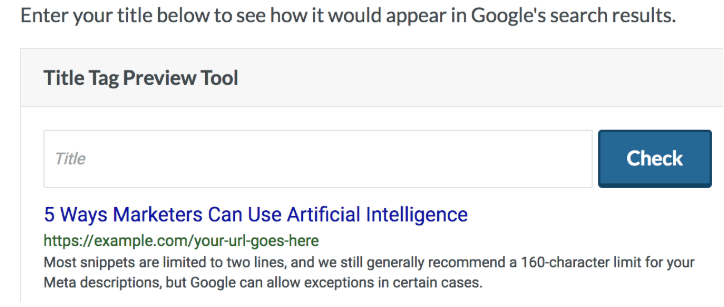
Page titles must be unique to each page on your site, so make sure there is no duplication.
There is a great (and free!) tool available from moz.com here. Enter your title and the search query keywords (for highlighting) to preview your result in as it would appear in Google’s latest redesign.
TOOLS FOR FINDING KEYWORDS
There are a number of tools B2B brands can (and should) use for simple keyword ideas. Here are a few:
Ubersuggest
Ubersuggest is a very simple, yet effective keyword tool that you can use to help generate keyword ideas and find suggestions for related keywords.
Infinite Suggest
If you’re looking for a lot of keyword suggestions, Infinite Suggest is a great option. Enter your keyword, and you’ll get related keywords to dig into.
Answer the Public
Answer the Public is an interesting keyword tool that pulls in the autosuggestion results from Google on particular keywords and displays results in a visual format.
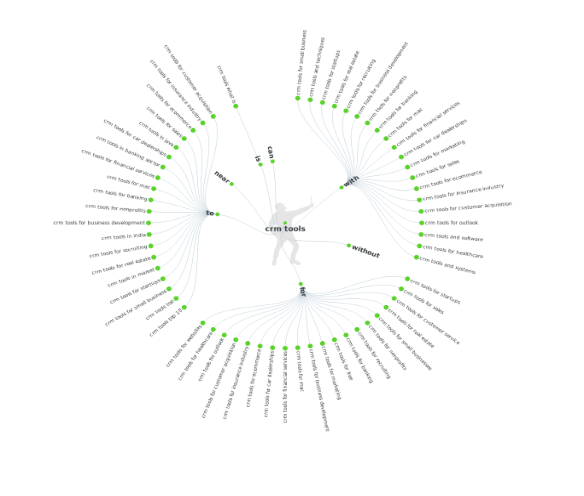
3. Focus On The Technicalities
Technical aspects of your website also weigh heavily on your ability to rank higher on Google SERPs. Focus on these improvements:
SPEED
Improving your website loading speed is not just for Google. In fact, a slow website speed can have a dramatic impact on your revenue. Case studies show that sales, conversion rates, and customer experience all decrease the longer it takes for a page or site to load.
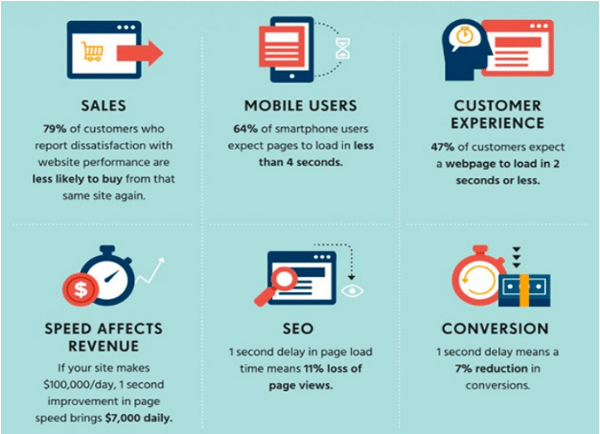
Make sure your pages load quickly, here’s how:
- Clean up your code to reduce file sizes and expedite load times.
- Use CSS instead of images whenever possible.
- Reduce scripts and put them at the bottom of the page.
Page speed is so important that 47% of buyers expect a page to load in 2 seconds or less. And, a 1 second delay in load time could mean 11% loss of page views and a 7% reduction in conversions.
If you’re concerned about your site speed, tools like Google PageSpeed Insights and Pingdom can test your site and provide recommendations to improve the speed.
SITEMAPS
Creating an HTML sitemap helps SERP rankings (and also helps your site visitors… Are you sensing a trend here?)
A good place to put your sitemap is in the footer of every web page. Make it user-friendly as well as search-engine-friendly.
When creating your XML sitemap, you are targeting only the robots, so make it inclusive and update it often.
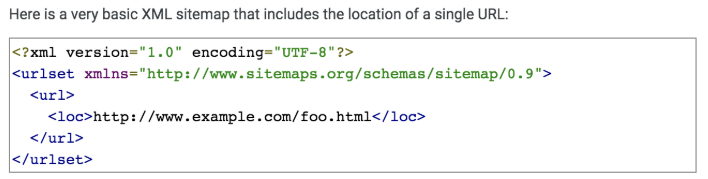
There are a few tools out there that make creating sitemaps easier:
Screaming Frog
One of the options Screaming Frog offers in its suite of SEO tools is an XML sitemap generator.
XML-Sitemaps
This tool does what it says on the box. XML-Sitemaps lets you enter your website URL, and it will create a sitemap for you.
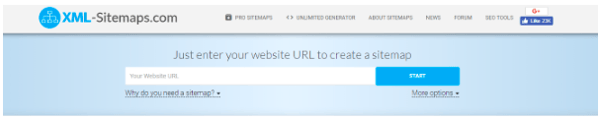
MOBILE OPTIMIZATION
Optimizing your site for mobile users has a significant impact on your SERP ranking. Google has been quite candid about their preference for responsive designs that can accommodate any device, browser, and screen size.
In fact, mobile is so important that Google recently announced their mobile-first index, which refers to how Google will update its search listings based on the mobile version of websites. Now, this doesn’t mean a mobile-only index; the desktop version of your site can and will be crawled. However, the index will primarily use the mobile version of a page's content going forward. Here are a few mobile-friendly best practices:
- Your mobile site should contain the same content as your desktop site. The best way to achieve this is by using a responsive design. Many of the designs available for WordPress or Squarespace are responsive.
- Ensure that titles and meta descriptions are equivalent on both desktop and mobile versions of all pages.
- In addition to your desktop site, make sure you also verify the mobile version of your site in Google Search Console.
How to Rank Higher on Google With Organic Traffic
In the world of online marketing, it is often said the greatest return on investment comes from organic results. When developing your B2B SEO strategy, think about how much time you spend optimizing ads and spend twice as much on optimizing your site for SERP rankings. Once your site in ranked first for all of your main keywords, all that remains is selecting which beach you want to build your house on!
Get in touch with KeyScouts to ensure you’re on the right track. We’d be happy to help!





